Things I learned clearing disk space
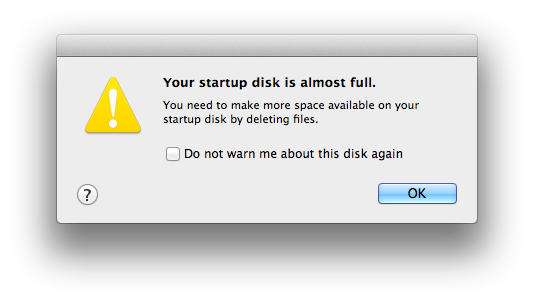
This morning my Macbook Air produced the dreaded “your startup disk is almost full” dialog box. I proceeded to delete applications I no longer used, clear the ~/Downloads folder, and empty the trash. To my surprise, though, I hardly cleared a gigabyte!
Disk scanners always struck me as scammy, but I finally gave in to OmniDiskSweeper, a free utility that presents the filesystem as an exploratory tree of folders of descending size.
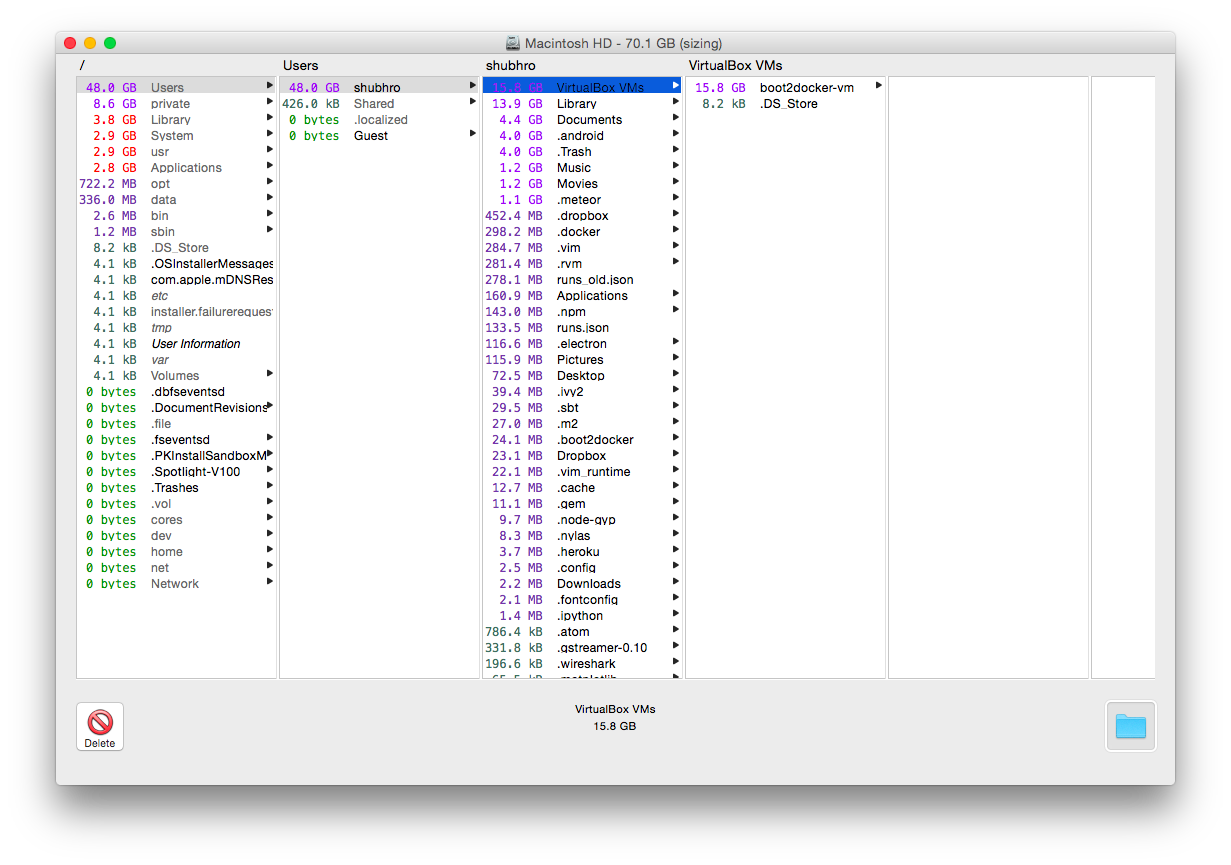
The exercise revealed stale folders I had completely overlooked:
~/Library/This is a hidden folder containing all sorts of system and application support files. I deleted~/Library/Android/(1.86 GB) and~/Library/Application Support/Namecoin(1.98 GB) because I no longer use the Android SDK and Namecoin client.~/Virtualbox VMs/Before running OmniDiskSweeper, I had already purged this folder of the Virtualbox images I no longer used, leaving only the boot2docker VM. Little did I realize that~/Virtualbox VMs/boot2docker-vm/took up 15.76 GB! It’s been a while since I used Docker for any projects, so I deleted that folder too.~/.*I didn’t realize how many utilities store data within hidden folders in the home directory. Here, I gained space by deleting~/.meteor(1.1 GB) and~/.android(4.0 GB).
All files tallied, I freed a whopping 24.7 GB. The experience revealed folders containing data I no longer needed for applications I no longer used. Dragging “Foo.app” to the Trash is rarely a comprehensive uninstallation.
January 2016