Save Kindle clippings with Dickens
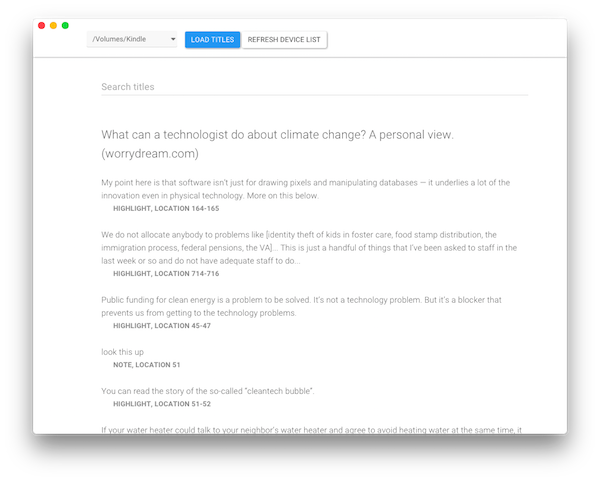
I’m a big fan of the Amazon Kindle. Not only is it great for reading books and articles, but also it has a clever highlighting/commenting feature. I can drag my finger across the text to highlight it, optionally add a comment, then revisit it later on the device.
Where the Kindle falls short is in providing an easy way to transfer those clippings to a computer. To the best of my knowledge, every Kindle maintains a file called documents/My Clippings.txt that stores all clippings across the device’s publications. The format is verbose, however, and it’s annoying to search for the exact passage in a particular publication. Amazon created a dashboard at kindle.amazon.com, but clippings are limited to those from publications purchased through the Kindle store.
I created Dickens to simplify viewing Amazon Kindle clippings on the computer. The application is more convenient than reading ‘My Clippings.txt’ myself or uploading it to a web service. Unlike the Amazon Kindle web application, Dickens loads clippings from content not purchased on the Amazon Store as well.
This was my first time building an app in Electron, and I loved it. While the packaged applications it creates are large, Electron is delightfully elegant and has a small learning curve.
Download for Mac OS X ⋅ GitHub
December 2015